Elements
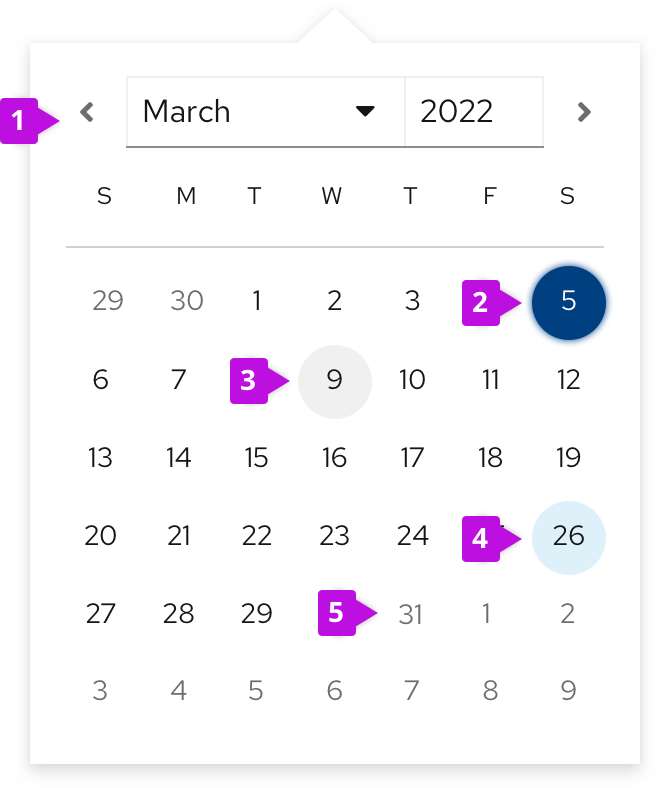
- Selection arrows: allow users to navigate between months.
- Selected date
- Current date (today’s date): Indicates the day users access the calendar. Always highlighted.
- Hover state
- Disabled state
Accessibility
For information regarding accessibility, visit the calendar month accessibility tab.
View source on GitHub

